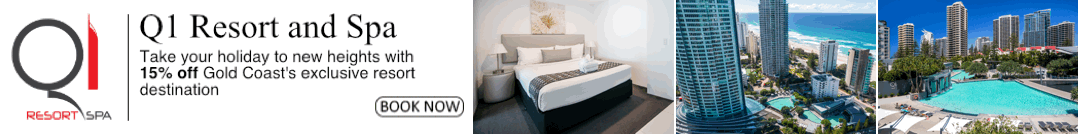Regardless of how big or small the business, there are a few things that every business owner can do to keep their accounting costs to a minimum.
1. Employ a competent bookkeeper/internal accountant
If the person doing your bookkeeping has not had any proper training they will make errors – probably lots of them! It is relatively simple to learn how to use the commonly available accounting software packages… but this does not make them a bookkeeper. You may think that it is your accountant’s JOB to find these errors and fix them. And they will… but doesn’t it make much more sense to pay a bookkeeper’s hourly rate than an accountant’s rate to get this basic data entry correct? As with most things, you get what you pay for and the price per hour charged by a bookkeeper is no exception. Using a ‘cheap’ bookkeeper is a false economy.
2. See point # 1
3. See point # 2
4. Never, EVER go back into a prior month and adjust entries
After poor bookkeeping this is the next biggest cause of wasted accounting fees. I understand it can be very tempting to just “fix” an old transaction rather than enter a correction in the current month. The problem that arises is that this ‘fix’ will almost always have a GST consequence and often will affect tax payable as well. It is unfortunate enough if the change means you miss out on a GST or tax refund you’re entitled to… but it’s worse if the change means you’ve underpaid the ATO and you are subjected to an audit.
5. Respond to your accountants queries promptly
This tip might seem obscure at first but it boils down to human nature – “use it or lose it”. Once you’ve been asked for further information about your records all activity on your work stops. The accountant moves their focus onto their next job. The more time that elapses between asking the questions and getting the answers, the longer it takes to pick up where they left off.
6. Use a computer package supported by your accountant
If your accountant uses the same software as you then they will be familiar with it and therefore they will be more efficient with it. If your accountant has to learn how to navigate around your software to get the information they need
– it’s wasting time and costing money.
7. Fill in the details
Details help your accountant correct errors – if the transaction details are missing or patchy then they’ll have to ask you for it. This is annoying for all concerned because it is a waste of the accountant’s time and often requires you to go back in to archives to retrieve specific details.
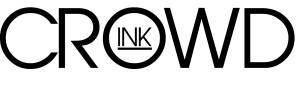

![5 Reasons You Should Travel Alone Airplane [image source: chau nguyen/ http://thedevilhatessweatpants.blogspot.com.au ], crowd ink, crowdink, crowdink.com, crowdink.com.au](https://crowdink.com/wp-content/uploads/2016/08/Chau-airplane-218x150.jpg)