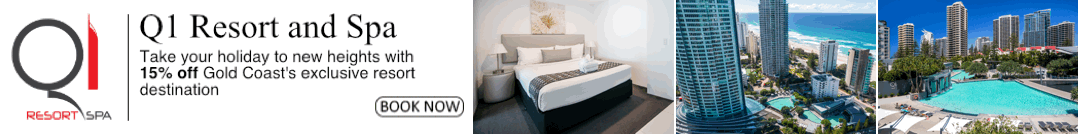A few weeks ago Snapchat created a major update called Snap Maps.
The feature uses GPS technology, to show a user’s exact location on a map, the time of day they were there as well as other events going on.
It’s so precise you can even tell what part of a building a person is in, if they’re travelling in the car or even going shopping.
What makes Snap Map so different to other social media platforms is the app will update your location automatically. As soon as the Snapchat application is open, it will update your whereabouts, whether it’s your home, school or work address.
So it’s pretty easy to see why this update has experts worried about the exposure to bullying, stalking and strangers.
So what can you do to stay safe?
First place two fingers on the Snapchat screen and pinch them together to load the map.
You will automatically be on “ghost mode” where no one can see your location, however you can change this so that all of your contacts, or select friends can see your location, by clicking on the settings icon in the top right corner.
Snapchat will not update your location when the app is not open. If you don’t open the app for around eight hours, your avatar will disappear from the map until you open it up again.
It’s also important to know, that selecting “Our Story” enters your snapchat into the public collection of videos and images. And unless you want your story to be publicly available to everyone, you should avoid this feature all together.
If this all still seems a bit creepy to you, there is the option to go into your phones settings and turn off location services for Snapchat.
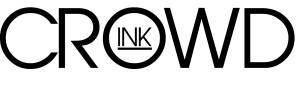

![5 Reasons You Should Travel Alone Airplane [image source: chau nguyen/ http://thedevilhatessweatpants.blogspot.com.au ], crowd ink, crowdink, crowdink.com, crowdink.com.au](https://crowdink.com/wp-content/uploads/2016/08/Chau-airplane-218x150.jpg)